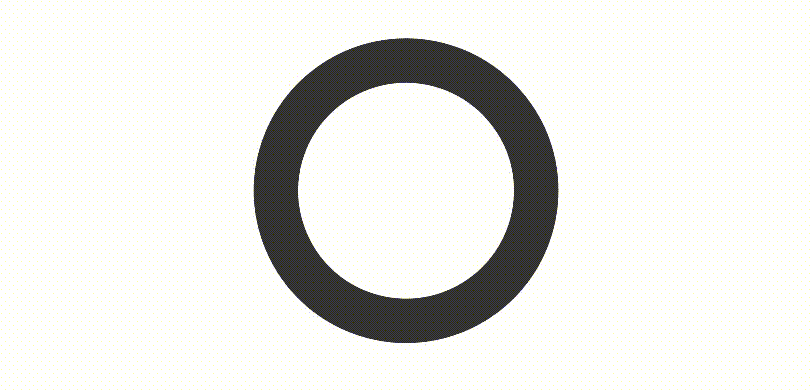Translating the group creative process from an in-person experience to a remote experience requires a whole new level of planning and creativity. Instead of stickies on the wall and in-person sketches or brainstorming, you now need to plan for a group activity that is entirely digital while still being engaging and (most importantly) productive.
Here are a few ways you can adapt your creative process for a remote team.
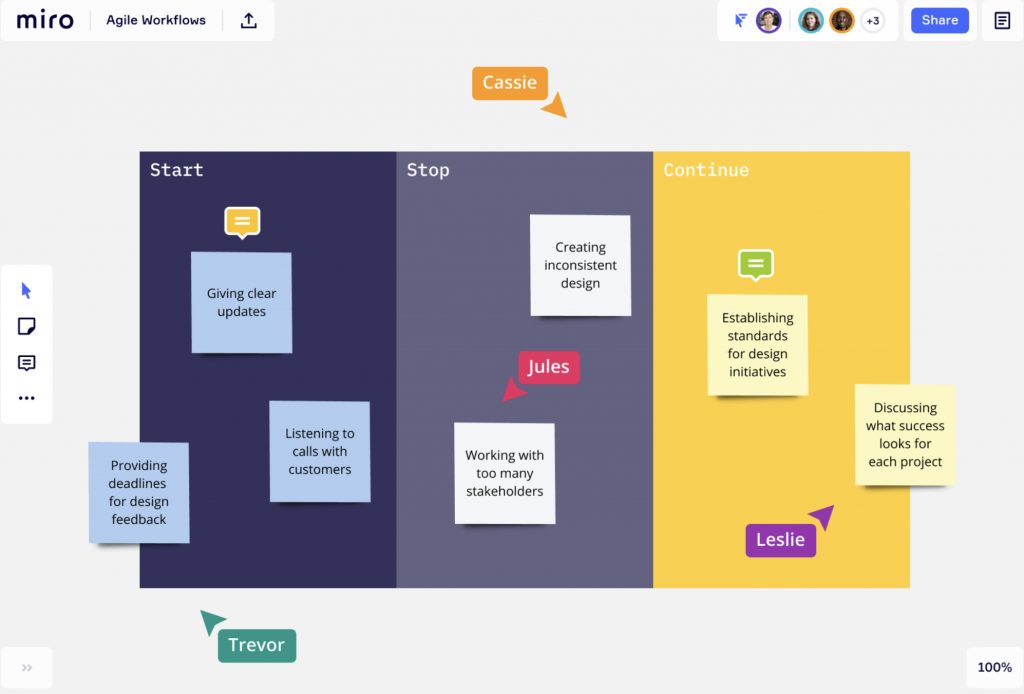
Assign homework and work in phases
In-person creative sessions can often be a full day affair. But video conferences that go on for more than 90 minutes can be a real drain for everyone involved.
Consider breaking up your creative session into phases that can be done over the course of a week or two. For example – create a poll or survey that people can complete in advance of the creative session. You can use the results of the survey as a jumping point for brainstorming or affinity clustering.
Or instead of one large group session, you can have smaller creative sessions with different teams over the course of a week. Then you can have a larger session to share ideas and discoveries back to the full group.
The point is, you don’t need to approach your creative session as a one-time event. Think about ways you can unearth a creative process without needing a huge block of time from your participants.
Use color teams to elevate quiet voices
In a video conference with 20+ people, it’s a challenge to make sure that every person will have a chance to say something significant to the group. Quieter voices or junior staff might demur, leaving the conversation to be dominated by the louder or more senior attendees.
One solution is to thoughtfully assign color teams before your session. Make sure to build teams for a blend of voices, mixing groups by seniority, race, gender, etc. Try to keep the teams small, with no more than 5 people on each team. Then as you move through your session, select a different color team for each point of discussion. Everyone on Blue team speaks about one topic, and then everyone on Red team will speak about the next topic, and so on.
With this approach, everyone from the CEO to the newest staff member will have a chance to speak to the whole group at least once. It can help to keep your attendees engaged and on their toes, and ensures that everyone has a chance to contribute to the process.
Discover new tools
Shifting to a new format for creative sessions can be a little daunting. But be open to the idea and explore new tools that might help make the process fun. Here are a few ideas to get you started:
A table top camera can allow for easy sharing of hand sketches or notes. Invite your resident artist to sketch during your session. Video conference participants can toggle in to watch as the sketches evolve.
Digital breakout rooms allow you to split your participants into smaller groups for group work, and then rejoin them to the larger group. Here’s how to get started with breakout rooms on Zoom.

On-screen collaboration can be possible with a variety of digital tools. Check out Miro as an option for digital whiteboard that offers a versatile canvas that you and your participants can collaborate on together.